Flash Content
Home Core 5.6 functionality Core blocks Flash Content
Add flash (.swf) files to your website
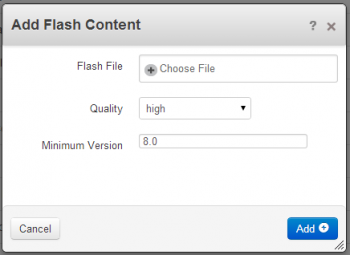
This block allows you to add Flash movie and animations to the page.
To add the block simply left click an editable region on your page, "Add block" and select "Flash content" from the list of available blocks.
You will be asked to select the .swf file from the file manager, select the quality and minimum flash version required.
Note: Flash movies do not work on apple devices (iPhone, iPad etc) so we recommend not using Flash anywhere on your website.